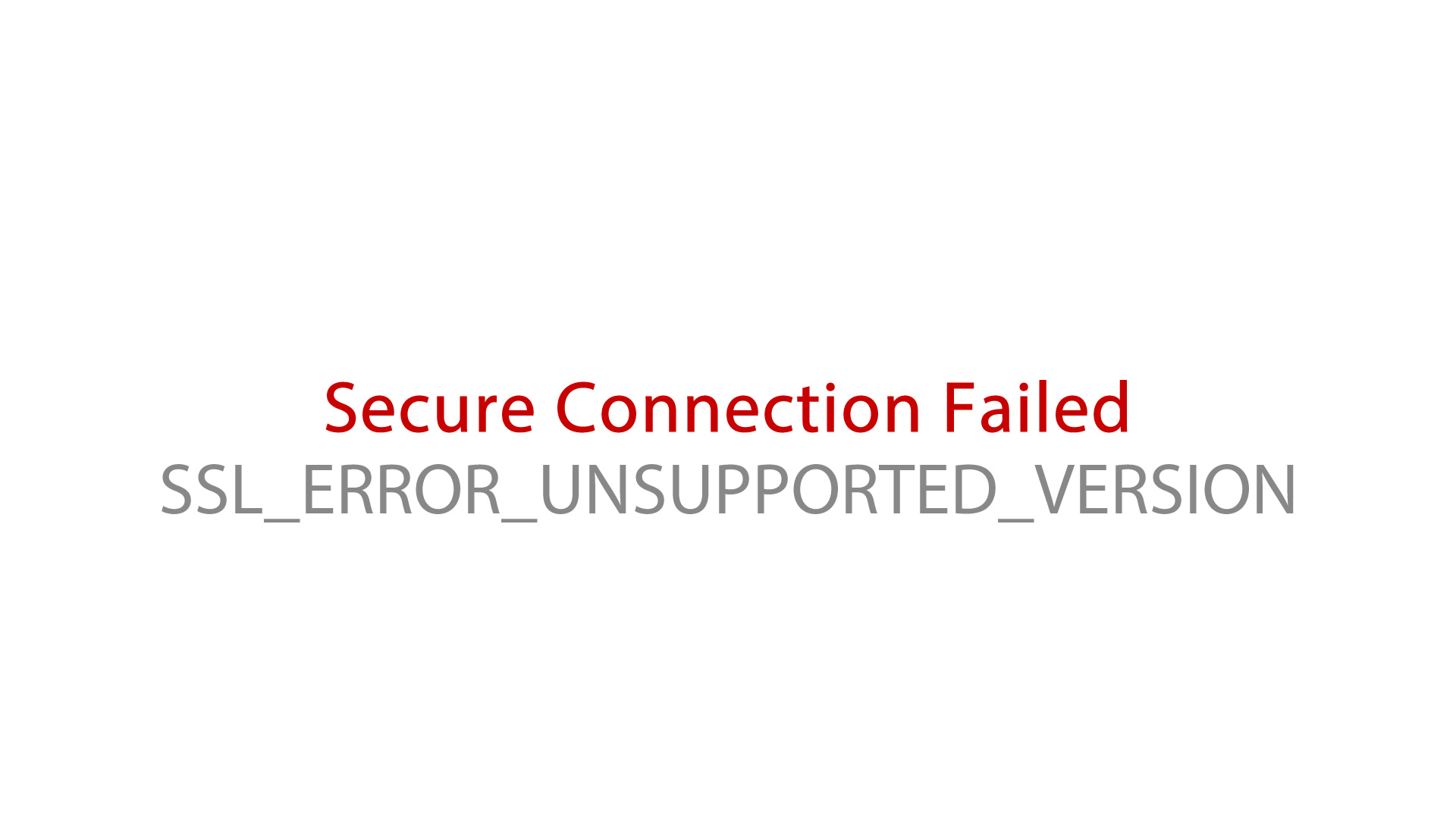Below are examples of backing up databases and examples of restoring database backups.
Backup:
mysqldump -u [user] -p[password] [db_name] > /path/to/file.sql
Restore:
mysql -u [user] -p[password] [db_name] < /path/to/file.sql
write your question bellow in the “Leave a Reply” form.
Thanks!
Database backups are essential for any website or service. A mysqldump backup database is one of the most reliable and straightforward methods you can use to keep your data safe. It allows you to create a backup of your entire MySQL database, which can then be used to restore your database in case of an emergency.
The mysqldump backup database process is relatively simple. First, you will need to logon to your server with the root user and access the MySQL prompt. From here, you can run the mysqldump command with the necessary parameters. These parameters include the database name, the user name, and the location where the dump should be stored. After you’ve issued the command, the backup database file will be created.
If something goes wrong and you need to restore the database, the mysql restore database process is also fairly easy. You will first need to create a new empty database using the MySQL command prompt. After that, you can run the mysql command with the appropriate information to ingest the database dump file. This will restore the database to its original state.
It’s important to remember that a mysqldump backup database is only one part of a comprehensive backup solution. You should also back up any important files such as configuration files or user data. Additionally, make sure to keep your backup files safe and secure, as they contain sensitive information about your website or service.
In conclusion, the mysqldump backup database and mysql restore database processes are simple and effective ways of ensuring the safety of your database. By taking the necessary steps to regularly back up your database, you can ensure that your data will remain safe, even in the event of a disastrous situation.
Backing up and restoring databases is a critical process in managing any database. One of the most common methods for backing up and restoring a MySQL database is to use mysqldump. mysqldump is a specialized utility written specifically for backing up and restoring MySQL data. It is considered one of the most reliable and powerful tools for backing up and restoring MySQL databases.
Using the mysqldump command, you can easily save an entire database or just certain tables within that database. It will also allow you to export the data into a text file which is formatted in SQL commands that can later be used to re-create the entire database and/or tables. This makes it easy to back up an entire database or to copy it to another location.
Restoring a database using mysqldump is almost as simple as backing it up. To restore a database, you must first create the database and then execute the SQL commands found in the text file. Once the commands have been successfully executed, the database will be restored and updated with the previously backed up data.
In order to use the mysqldump utility correctly, it is important to understand all of its command line options. For example, the -u option is used to specify the user that will be used to connect to the server. The -p option indicates that the connection password will need to be supplied while the -h option allows you to specify the hostname of the server.
Backing up and restoring databases with mysqldump is a reliable and powerful method for managing MySQL databases. With its easy-to-use command line options and ability to export SQL commands, mysqldump is the preferred tool for backing up and restoring MySQL data.