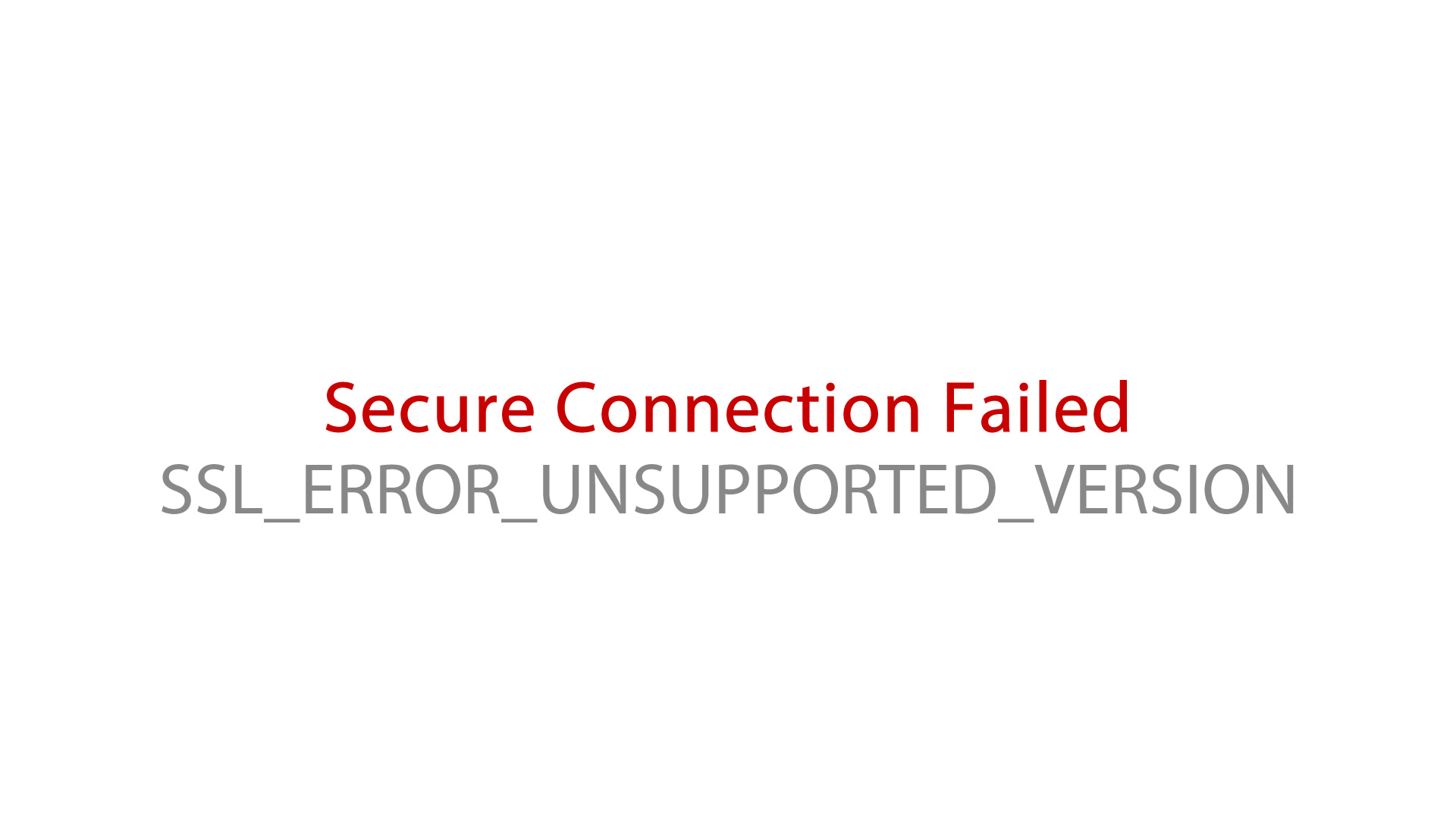MySQL Connect
<?php
$mysqli = new mysqli(“host”, “username”, “password”, “dbname”, “port”, “socket”);
if($mysqli -> connect_errno) {
echo “MySQL Connection Error: ” . $mysqli -> connect_error;
exit();
}
?>
MySQL Query:
write your question bellow in the “Leave a Reply” form.
Thanks!
MySQL is a database management system that has become very popular among web developers and system administrators. It provides powerful features, such as querying, searching, inserting, updating, and deleting data. In this article, we will take a look at how to connect to MySQL, use queries to select, search, insert, update and delete data.
To begin, we need to connect to the MySQL server using either the command line interface or a suitable tool like phpMyAdmin. Once connected, we can create a database, tables, and insert data. With a properly configured database, we can begin running queries.
The most basic query is the SELECT statement which retrieves data from the database. We will specify what data to be retrieved, the table in which it is stored and any optional conditions or orderings.
For example, a query to retrieve all rows from the “users” table could look like this: SELECT * FROM users.
To make more specific queries, we can use the WHERE clause to limit the result set. For example: SELECT * FROM users WHERE age > 20. This query will only return records of users that are older than 20.
In addition to retrieving records, MySQL also allows us to search for data in text fields. The LIKE operator can be used to search for a certain string in a particular field. For example, if we wanted to search for users with a certain name we could use this query: SELECT * FROM users WHERE name LIKE ‘John’
Inserting data into the database is quite easy as well. All we need to do is use the INSERT statement with the required columns and values. For example: INSERT INTO users (name, email, age) VALUES (‘John’, ‘john@example.com’, 32). This query will insert a record with the values provided into the users table.
Updating records is also simple. To update one or more records, we can use the UPDATE statement. For example: UPDATE users SET age = 33 WHERE name = ‘John’. This will set the age of any user with the name “John” to 33.
Finally, to delete records from the database, we can use the DELETE statement. For example: DELETE FROM users WHERE age > 40. This query will delete any user records with an age greater than 40.
MySQL has many powerful features for managing, querying, searching, inserting, updating, and deleting data. By following the instructions in this article, you will be able to use these features to your advantage.